How to search and filter issues and pull requests in Github by author

If you ever find yourself needing to find issues or pull requests created by someone (or a few someones) in Github, here are a few quick tips for how to do that.
First up - when you're looking for an individual, you'll want to use the author tag:
author:<github-username-you're-looking-for>
If you're looking for multiple people (as if you were running an 'or' statement) you can stack them like this:
author:<github-username-1> author:<github-username-2>
It should be noted though that this currently only works at https://github.com/search and not the search field that appears above the page containing the list of issues and pull requests within a repository:
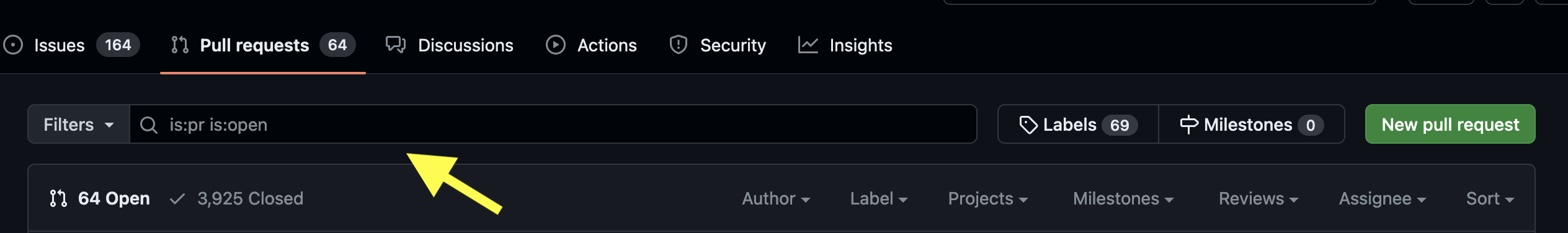
If you're looking for pull requests that someone created, you'll want to use is:pr:
author:<github-username> is:pr
If it's issues that they've created, then you'll want is:issue:
author:<github-username> is:issue
If it's issues or pull requests that they've participated in, but didn't create, then you'll might want to use the involves keyword. This works as an 'or' between the author, assignee, mentions, and commenter keywords.
Happy searching!
Like what you've read?
Subscribe to receive the latest updates in your inbox.

